A Comprehensive Health Tracking Guide
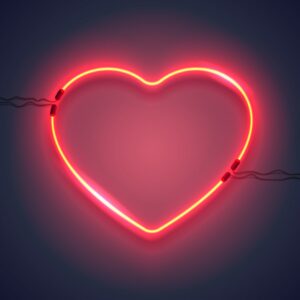
Disclaimer: This is not medical advice; it is just my opinion.
About
Philosophy
The most important thing when it comes to health tracking is to minimize friction. That is, the more effort it takes to log something, the less likely it is that you’ll stick to it. Also, it’s not worth logging something just for the sake of logging - you need to act on and/or review the logs in some way.
Timeliness
This guide was created in March 2023. Unless something major changes, it should be accurate enough until at least 3 years later - so no need to update this guide until March 2026. Even after that, most things will probably still be the same.
Checking Your Data
There’s no point in recording health data if you never review it for accountability / finding patterns between different habits. However. Do not check your health data daily. No matter what. Ideally, health data should always be looked at in the future, so you have a “past tense” view of it.
Why? Well, checking your health data too soon can lead to things like orthosomnia. It’s similar to the placebo effect - if your data says that you’re healthy, you’ll feel healthy. But if it says you need more sleep, you’ll feel tired. If it says you aren’t eating well enough, you might start feeling unsatisfied and/or guilty when you eat.
The point of collecting data is to review what happened, and importantly, find patterns in things you did and determine how you can improve in the future. For this reason, it’s best to check your health data as part of a cleanup routine.
So: Check in with yourself weekly. See if you notice anything you’d like to improve, and/or patterns between what you did the past week and how your overall lifestyle turned out. Then act on these findings!
The Role of Reminders
Health trackers often come with many different reminders and prompts - some subtle, some not. For example: Stand every hour; Time to wake up; Time to go to bed; This food has a lot of sugar; and so on. Reminders have multiple effects: They can certainly get you to do something you probably wouldn’t have thought of doing, but eventually your brain will adapt to the reminder and it’ll just feel annoying / you’ll ignore it. Also, you might develop a “dependence” on the reminder - that is, under the whole “trigger - response” model of habits, the reminder might become a big part of your trigger. That could be bad, since you’re tying your trigger to an app that could change at any time and/or requires money.
Basically, use reminders sparingly. Every reminder should be associated with an immediate action, every time. If it’s not immediate, then it’s better to not have any reminder in the first place. Use a system (a consistent routine), or just don’t do the action.
Sleep Trackers
Purpose
Track sleep with little to no friction: When we went to sleep and woke up, along with some basic sleep quality analysis.
The important thing is to get something that can track sleep automatically at any time of day, since sleeping past your alarm or taking midday naps without turning sep ing and does happen.
The Best
Sleep Cycle
Or in general, sleep tracker apps (Sleep Cycle is probably the gold standard for these). So, these work fine… for the most part. They can track your sleep and wake up times with sleep quality, and even have an intelligent wake up alarm.
But. The major issue is they require you to manually start and stop tracking, which means they can’t track things like oversleeping past the alarm or unintentional naps. Entering those manually is a pain. Basically, apps are accurate enough to be used for nighttime sleep tracking, but we ideally want something that can auto-detect sleep sessions at any time of day.
Whoop 4.0
You barely feel the Whoop strap when you’re wearing it, and it tracks your sleep automatically - and even has a haptic wake up alarm! It’s expensive, but considering the boatload of exercise features, it’s well worth it IMO. If you’re only looking for a sleep tracker though, ignore this and look at Sleep Cycle instead.
What We’ll Try
Withings Sleep Pad
This thing made me self conscious about getting on my bed, with the fear that I’d accidentally trigger a sleep session. Although technically that’s a good thing… right?
This pad needs to be connected to a power outlet to work, so only consider this if you have a power outlet near your bed! With that being said, the sleep tracking is quite accurate, and it’s fully automatic - which is the key part.
What We Considered
BUT, after using it for a while… I have determined that RISE’s sleep tracking feature is horribly unreliable, because it assumes that you sleep in one contiguous block of time, and refuses to accept any nap times without manual logging. In other words, it doesn’t work well with other trackers, so don’t use it.
Amazon Halo View/Band
No - See wearable trackers for more info.
Other Stuff
This article guided most of the products I looked at (along with a few brief Google searches). These things cost money though, so I didn’t look at the below - not for any particular reason, I just found something I was happy with before trying these ones.
Other things to consider: Bedside - Google Nest Hub 2nd gen (yes this can track sleep), SleepScore Max Under mattress - Sleepme Sleep Tracker, Emfit QS, Tomorrow Sleeptracker Under mattress - Slee ose cer, Emfit QS, Tomorrow Sleeptracker Under mattress - Sleeme o cer, Emfit QS, Tomorrow Sleeptracker
Wearable Trackers
Purpose
Let’s talk about wristwatches. These are somewhat annoying to put on and take off, and add to the activation energy needed to track your health. However, they do make it easier to log workouts and/or sleep, which makes logging more accurate (imagine having to log every walk / sporting event you do) and at least somewhat effortless.
And for pedometer-like clips or anything else… well, a wristwatch is more convenient than clips for basically any use case. So we’ll only consider wearable watches, but we will take into account how bulky the watch is (Is it comfortable to wear? Will you notice it?).
Sleep trackers are covered in a different section, since the dynamics are quite different there. We’re mainly focusing on activity logging for watches, and ignoring any “smart watch” benefits (we have phones for a reason!). Yes, heart rate / vital trackers are supplementary. The most important part of health trackers is to get an accurate picture of how active you’ve been, and whether that had an effect on your daily mood and energy.
Activity Logging
Diving a bit deeper into activity logging… There are two types: passive and active activity (aka exercise).
Passive activity is all the stuff you do without really thinking about it - walking/biking for commute purposes, climbing stairs, moving around in your room. These are where health trackers shine (think step counters); it’s not practical to manually record passive activity. Recording passive activity, specifically total calories burned, gives a much more complete picture of your calories in vs. calories out, since day-to-day commutes make up a good portion of light/moderate activity.
Exercise, on the other hand, is a block of time that you intentionally set aside for working out. Think strength training or cardio stuff (running, dancing, sports). Strength training simply cannot be automatically tracked by any sort of health tracker, since the movements are similar to day-to-day stuff. And cardio exercises could be tracked automatically, but only to a certain degree. Instead of relying on a tracker to find these things fully automatically, it’s better to form a habit of logging exercise times ourself. A fitness tracker’s role here wouldn’t be to count the time spent, but rather to figure out how intense the exercise was - think heart rate zones, calories burnt, etc.
With the two types of activity in mind, and considering that the main role of any wearable tracker is to do activity logging - and nothing else (not telling the time, not notifications, not sleep tracking, not any fancy advertising features like “SPO2 monitoring”), let’s judge the trackers that are available.
What We’ll Try
Whoop Strap 4.0
Paid monthly subscription… that’s actually expensive??? Please no But hey, it can be worn with your underwear! Sheeeeesh We’ll try it.
Ok, I’m trying it now. See you in about a week lmao.
Fitbit Inspire
(Note, the below is based on the Inspire 2)
Wearing this watch feels a lot nicer, there are times when I forgot it was there! But is it useful for recording exercise/sleep? I guess we’ll see…
Ok. So immediately, we won’t be able to wear the Fitbit consistently. We will need to take it off when working on a computer or test, since it disrupts our ability to move the mouse. In addition, we’ll need to take it off occasionally (probably just daily at night) to charge, which is quite annoying. So there are a lot of annoyances that the possible benefits need to offset to make any Fitbit watch viable.
After some testing, the Fitbit is actually quite good at recording exercise of all types - it works by looking at your heart rate, not movement, which is why it’ll work for any type of exercise. The app dashboard is actually quite clean too - it shows the most important thing (150 mins of exercise) at the top, with useful details relating to sleep, steps, stress, etc. on the bottom.
What We Considered
Hidrate Spark PRO Smart Water Bottle (and Water Tracking)
TLDR: Your body has built in thirst reminders that help you meet your water intake needs, with only minor side effects if you’re really thirsty. Daily water tracking is overkill.
Wait, that’s a thing? Smart water bottles that glow to remind you to drink and can track how much water you drank? Whaaaaa???
Apparently that’s what this is. Now, water tracking stuff is weird. Assuming it’s worth the time and energy to remind yourself to increase your water intake, water tracking really comes in two forms - manual and automatic. Manual tracking is annoying as fuck (good luck remembering to track the 3 ounces of water you drank at some point during your physics class), so don’t even think about it. The only way the pros could outweigh the cons is if you have an automatic water tracker, and the only way to do that is to get a smart water bottle.
But. The important takeaway from a bunch of research on this is that drinking when you’re thirsty is enough for most healthy people, although mild dehydration effects do have an effect before you’re thirsty (fatigue and minor mood changes). Simply knowing your urine color can reveal dehydration (darker colors = more dehydrated) is enough of a reminder. In general, just make sure to drink water:
- With each meal and between meals
- Before, during, and after exercise
- If you feel thirsty
Drinking during meals has benefits for digestion of food, while your body uses much more water during exercise, so relying on thirst won’t be enough to avoid some dehydration effects.
A smart water bottle is overkill. It’s inconvenient and just not needed. Your body can do the reminding for you. Basically, if you aren’t constantly thirsty and don’t always have non-light yellow urine, you’re meeting your recommended daily water intake.
Oura Ring
Apparently wearing a ring comes with a different cultural meaning for each finger. Yikes. Also rings can easily get stuck on your finger. And the Oura ring is expensive / has a monthly membership. Might be good for some, but not for me.
Amazon Halo View/Band
Amazon’s quite new to the wearable health industry, and they have lots of privacy issues. So, it’s better to avoid these watches for now.
Apple Watch
It’s like wearing a (light) rock! xd
But seriously, when it comes to health tracking specifically, the Apple Watch is not worth the uncomfortableness (or the money!). It can log any physical activity you do (and as a bonus, comes with stand reminders). But. Can you imagine wearing an Apple Watch to sleep? Every day? Charging it would be a huge issue, and it would be very uncomfortable. So yeah. It can only do 1 of the 2 things, is annoying to put on, and the other main features (notifications, convenience to access info/apps) don’t help with health tracking. Plus, we’re still gonna have our phone with us anyways, so it’s only about +1 minute saved per day, tops, but -1 minute when charging/putting it on, and it’s uncomfortable. Basically, no, we will not be wearing an Apple Watch for the foreseeable future.
At-a-glance Dashboard
Purpose
Ideally, find a way to quickly see how our health is doing in as few apps as possible. The important things to see are: Exercise (activity level, light versus intense exercise), nutrition (calories in/out, monitor key nutrients), and sleep (consistency, duration, and quality). There should be a goal to aim for, not just display a bunch of numbers.
Other stuff that might be useful to show: Time spent on screens / generally what you’re spending your time on, Daily water intake, etc. Also, the prettier the better :)
Note - We split nutrition tracking into a separate category below, since nutrition is harder to do well and requires a more focused app.
The Best
Google Fit
Clean interface displaying the main useful stat (exercise time), also with a step counter and a modern square widget. Unfortunately, it doesn’t integrate well with Fitbit. It would work if you’re using Apple Health though, so I’m happy :)
What We Consiered
Fitbit
Clean interface, but it’s specific to Fitbit. There’s no easy way to sync Apple Health data to Fitbit: myFitnessSync is an app that tries to do it, but it doesn’t sync workouts.
Whoop 4.0
Clean interface, but it’s specific to Whoop, doesn’t have any nutrition info, and the “strain goal” which is meant for exercise is a bit vague and not much use to look at in real time.
“Health dashboards”
HealthView, FitnessView, Health Stats, Dashboard for Apple Health, Apple’s own Health app… these all give a bunch of numbers, but with little to no goal metrics, so they’re pretty much useless. Also, most of them don’t look good, and they cost money. Ouch.
Nutrition
Purpose
What (and when!) you eat forms a large part of how healthy you are. Exercise burns calories, but too much or unhealthy food adds more! Food tracking can be helpful for keeping in shape…
But do we actually want/need it? It takes a LOT more effort/friction to log every meal by searching for every food and entering the right portions.
Maybe all we need is something that encourages us to eat healthy, which is basically what nutrition logging is trying to do anyway. Or find an app that only logs harmful foods? Or have more of a reference app to see quick facts about the foods we’re eating and how healthy they are, rather than having to log it.
Research
- The American Heart Association Diet and Lifestyle Recommendations | American Heart Association
- The Facts on Fats Infographic | American Heart Association
- The Sugary 6 Infographic | American Heart Association
- How to Reduce Sodium | American Heart Association
- A comparison of intermittent fasting and other diets - Blog - HealthifyMe
- Intermittent fasting has similar benefits to other diets, but may be easier to maintain in practice.
- It’s important to make healthy food choices / exercise routines to keep hitting your goals. Fasting/diets are only a small part of this.
Other stuff that’s supplemental:
- Nutrition for a Healthy Life - YouTube
- Healthy Aging with Nutrition - YouTube
- Eat Smart | American Heart Association
- 4 things on their home page: Nutrition Basics (general advice like fruits/veggies), Fats, Sugar, and Sodium.
- https://www.hsph.harvard.edu/nutritionsource/salt-and-sodium/
- Keeping sodium low is very important! Think of it as a goal that should be on par with sugar reduction. Basically, balance is everything, for all foods.
The Best
Lose It!
Cost: $19.99 per year
This is the best food logging app that we considered.
Great food tracking, decent (and customizable!) interface. Gives actionable goals/limits on calories in, macronutrient balance, sodium, and sugar levels. Has basic trend data. I’m using it right now!
Note: See below for a discussion on whether or not to even use a food tracker. It takes time and energy to log foods!
Or just don’t use any food tracker at all :p
TLDR; Only use a food tracker if you’re actively trying to improve your health - not just maintaining it.
Do we really need a food tracker? Is it worth the extra effort of logging every meal? I don’t know… in fact, there’s really no definitive way to know except for trying it ourselves! So that’s what we’re going to do.
So, it’s definitely a good bit more of extra effort to manually log every meal, especially when it’s not a branded meal (say, if you’re at a buffet or a school dining hall). It’s also not completely accurate - you need to get good at estimating portion sizes, which I think is actually a good thing. It takes ~2 minutes per meal, so with 2 meals, plus 1 minute for controlling the intermittent fasting timer, that’s ~5 minutes per day spent on logging food.
In return, you get to track how much you’ve eaten so far along with your fasting times and use that to make informed decisions on when/what to eat next. You can do this on the same day even, or just look at it in the future with a week’s worth of data behind you. Of course, you can become more aware of exactly what calories and nutrients the foods that you’re eating have, without feeling too guilty about it since there’s no obvious food rating. You can even take pictures of each meal (there’s a feature for that) and look back on it :)
So, I think it depends. If you’re already healthy and you just want to stay healthy, then food trackers aren’t worth it. If you’re actively trying to improve your health - such as losing weight or building muscle - then using a food tracker is a good choice.
What We Considered
MyFitnessPal
Great food tracking, good interface. Gives actionable trends/limits on calories in/out, macronutrient balance, fat, sodium, cholesterol, Has clean trend data. However, Lose It! beats MyFitnessPal in terms of customization, which is what I’m looking for. Also, Lose It! is quite a bit cheaper.
In addition, Lose It! actually seems to beat MyFitnessPal in terms of ease of logging (surprisingly!). This is thanks to Lose It’s grouping of brands and their serving size guide, along with a bunch of convenience stuff like having the default serving size be ~1 cup instead of 1 gram or 1 piece.
Lifesum
Ok food tracking, great interface. Too primitive though - doesn’t have intermittent fasting, cannot track specific goals like low sodium or low sugar. Lifescore is cool, but you need to take a long weekly quiz every time, or use manual tracking which is a pain.
Noom
It’s too expensive. ($209 yearly!!!)
Nutri Coach
Food database isn’t trustworthy. Interface is too plain.
Fooducate
Food database isn’t comprehensive enough. Most food grades aren’t available.
MyPlate
Old interface / app in general. Suggested number of calories seemed very low (inaccurate).
Cronometer
Just bad. Not polished enough.
BetterMe
Cannot easily log food. The searchable food database is lacking, and only barcode scanning is available.
Last updated: 04 April 2023